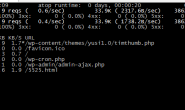最近在安装了某些软件之后,在使用xampp的时候,发现apache服务启动不起来了!
环境是win10.
于是追查一番日志,并作笔记以记录,
apache里的error log:
Wed Nov 07 22:58:42.504690 2018] [ssl:warn] [pid 3148:tid 700] AH01909: www.example.com:443:0 server certificate does NOT include an ID which matches the server name
[Wed Nov 07 22:58:42.568653 2018] [ssl:warn] [pid 3148:tid 700] AH01909: www.example.com:443:0 server certificate does NOT include an ID which matches the server name
解决办法:
netstat -ano|findstr “443”
找到占用443端口的进程id号
tasklist|findstr “6336”
终于找到问题原因,最近安装了vmware ,占用了端口。
进入计算机服务管理,停掉指定的服务进程后,重新启动apche服务,即可。
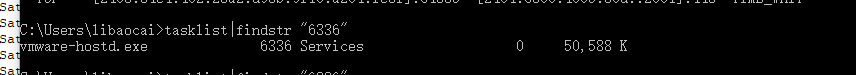

 微信扫一扫,打赏作者吧~
微信扫一扫,打赏作者吧~