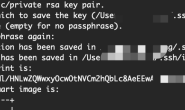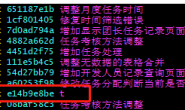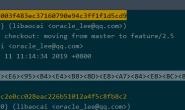Warning: Permanently added the RSA host key for IP address ‘192.30.252.131’ to the list of known hosts.
Permission denied (publickey).
fatal: Could not read from remote repository.
Please make sure you have the correct access rights
and the repository exists.
出现这个问题是因为,没有在github账号添加SSH key
解决方法如下
在终端输入。
ssh-keygen -t rsa -C "forwhat.cn"
//注意。forwhat.cn为用户名
如果执行成功。返回
Generating public/private rsa key pair.
Enter file in which to save the key (/home/forwhat.cn/.ssh/id_rsa):
在这里就是设置存储地址了.反正我是直接按的回车
然后还会返回
Enter passphrase (empty for no passphrase):
再次直接回车。
Enter same passphrase again:
再次回车。
Your identification has been saved in /home/forwhat.cn/.ssh/id_rsa.
Your public key has been saved in /home/forwhat.cn/.ssh/id_rsa.pub.
The key fingerprint is:
这里有一串数。我把他屏蔽了。
The key’s randomart image is:
+–[ RSA 2048]—-+
| |
| |
| |
| o |
| + . S |
| . = . o |
| o + +o.o |
|E o . o.=+. |
|.+ ==+ooo. |
+—————–+
这样SSH key就生成了。直接cat一下就好了。
000000:~/a$ cat ~/.ssh/id_rsa.pub
ssh-rsa AAAAB3NzaC1yc2EAAAADAQ 很长的一串
把显示出来的直接添加到github账户设置里边的SSH keys
。add.
回来在git pull,进行代码更新。
转载请注明:苏demo的别样人生 » git pull 出错 fatal: Could not read from remote repository.Please make sure you have the co…

 微信扫一扫,打赏作者吧~
微信扫一扫,打赏作者吧~